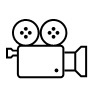1. Read and understand basic of Selenium: such as WebDriver, Web Elements, Locators
2. Install Inteliji and Java
3. How to inspect web elements on web page
Step By Step Build Automation Test Projects
Build Selenium-Java-Maven:
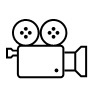
1. Create test project from Inteliji: Java-Maven
2. Use the web site to find depences
3. Update POM file with depences of Selenium and Junit
4. Update header of test java class: import classes for WebDriver and Junit
5. Update body of test java class: add Tags for Before, Test, After and write relevant functions
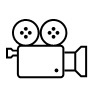
1. Find Element with different locators
2. Assert Web Elemetn exist and enable
3. Click on button
4. Enter text in text box and text area